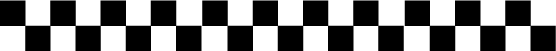
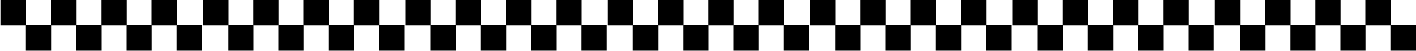

Innovation is at the heart of LMX’s challenges. Offering unique and high-performance two-wheelers is part of our DNA. Our team is involved daily in the development of leading-edge new technologies.
During the design of the LMX 56, we decided to focus on the connectivity of this new model. A dedicated LMX 56 app was developed in partnership with GPS Tuner.
Customize your assistance modes, turn your smartphone into a dashboard navigator, discover new trails…
Get ready to explore new horizons with your LMX 56 and Navie app.
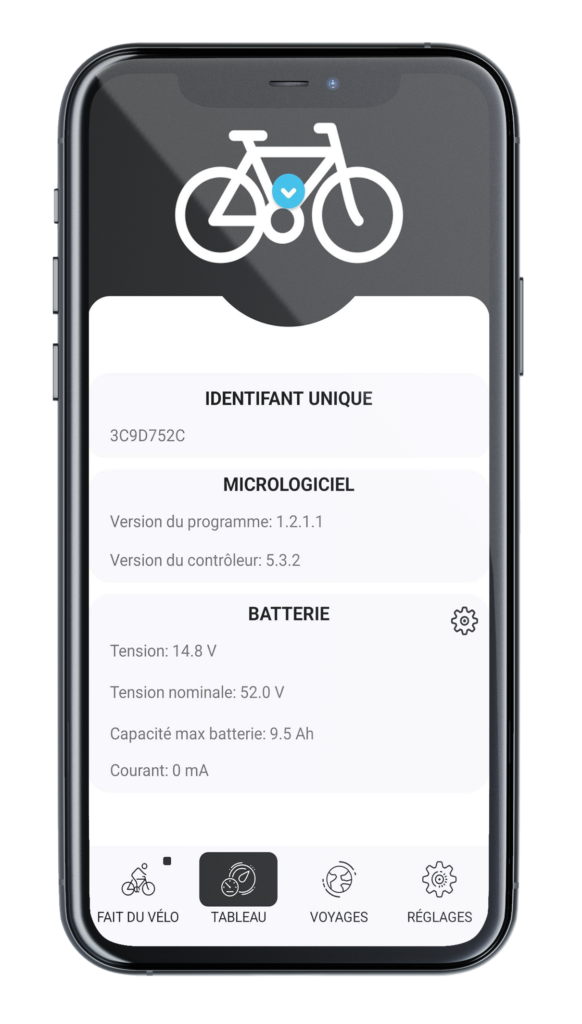
Take advantage of the new features.
Take advantage of the new features by downloading the system updates provided by LMX over the months.
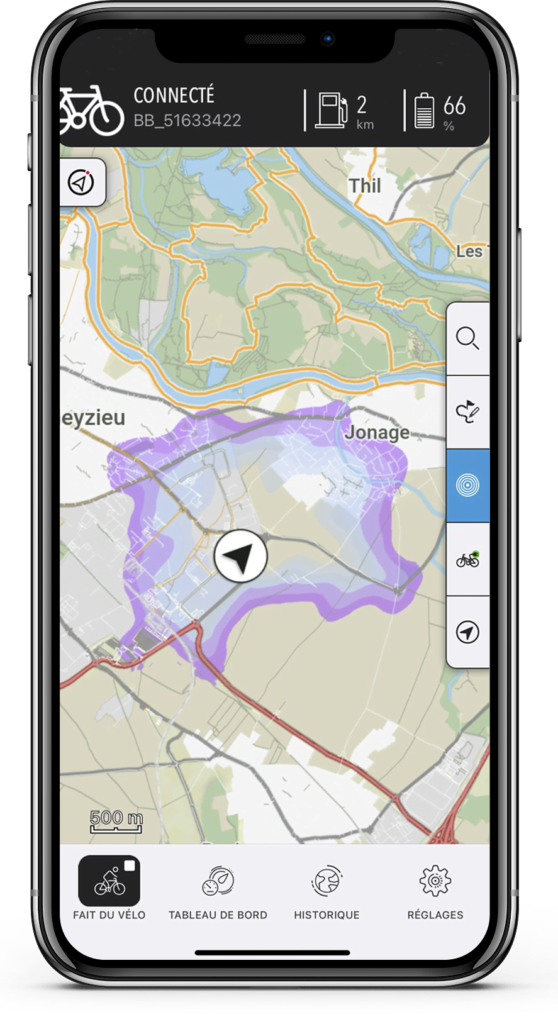
Route Planner
Discover new routes and share your best rides with your friends.

A system that adapts to you.
The app adjusts based on your personal data (weight, height, gender), your configuration preferences, the selected mode, and driving conditions.
To obtain the Navie app for your LMX 56, simply download it from the Play Store for Android or the Apple Store for iOS. The app is free.
In order to take full advantage of the Navie, we will explain how to use it.
During your first use:
The application operates entirely via Bluetooth with your LMX.

The dashboard provides you with a simple and quick overview of your real-time driving data. It has been designed to be efficient while remaining user-friendly.
You no longer need a separate display, your phone becomes your screen.
You can instantly view the selected mode, your battery’s remaining range, your actual speed, altitude, and distance traveled.
Changing modes can be done directly on the dashboard using the two arrows. You can also use the Smart LED on your LMX’s handlebars to switch between modes.
For the street-legal version of the LMX 56, you can control your front headlight through the app. This option allows you to adjust your lighting quickly.


Thanks to the Motor turning tab, you can customize your three assistance modes according to your use and environment.
A wide range of customization options is available for the three modes : power level, maximum speed, torque level, and acceleration level.
Choose the assistance mode that best suits your practice, whether in urban conditions, for enduro, or even in competition.
The Riding tab provides you access to a GPS map and its various tools.
An operational perimeter is visible directly on the map, represented by a purple area on your screen, in real-time.
This purple area represents the playable terrain based on the battery level of your LMX 56. With this map, you can ride with peace of mind, without worrying about your range.
Once on the map, you can directly trace the route you desire with your finger. Thanks to its precise GPS tracking, the app can suggest a reliable trail based on your tracing. Simply press GO to start!
The app can displaying the course profile and the distance to be covered. It serves as a real GPS, directly through your smartphone. This feature allows you to easily venture off the beaten path and create new routes on each outing.
To access the PLAN tab, you need to download a map. Once downloaded, access to routes is possible even offline. This is convenient for enjoying your LMX, even in the most remote areas.
If you want to use your LMX 56 in the city for quick transportation, you can directly search for an address by clicking on the magnifying glass. You will then only need to follow the path recommended by your smartphone.

SAVE Tab :
You can access your ride history through the SAVE tab and compare your performance over your outings. Set your goals and track your progress over time.
IMPORT tab :
Import your own routes to ride wherever you want using the IMPORT tab.
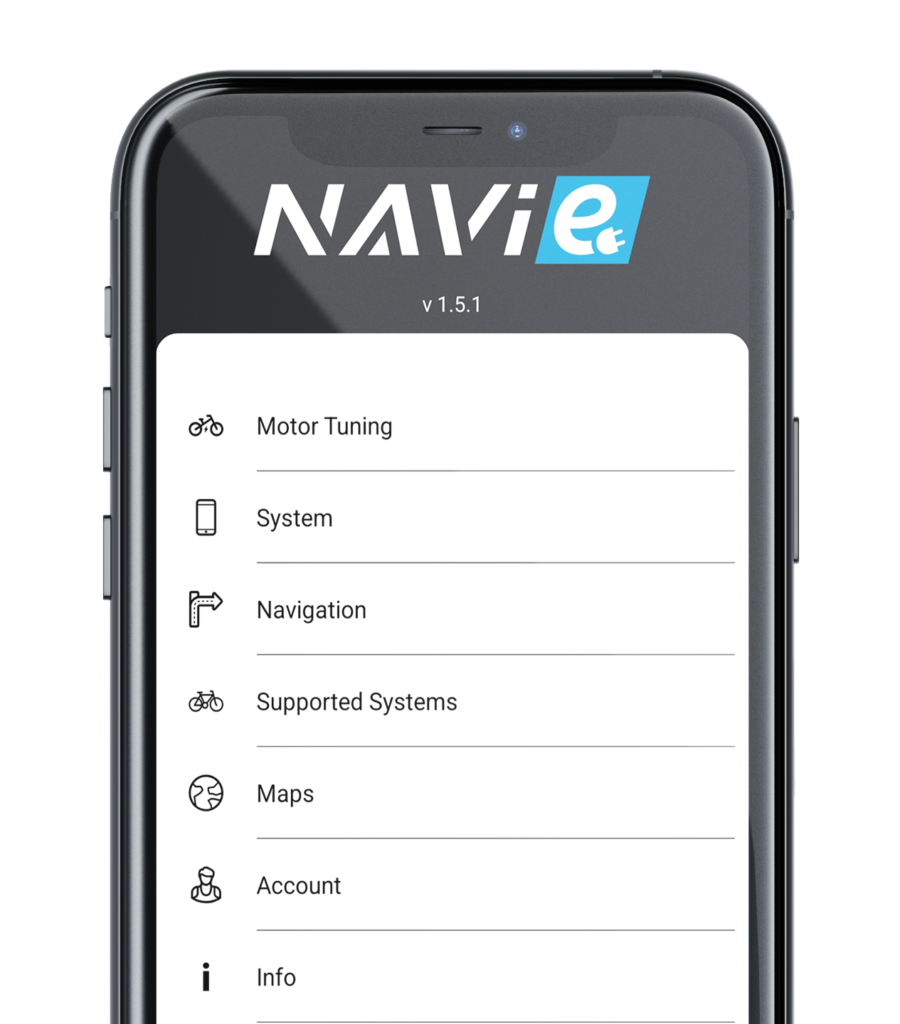
The ACCOUNT tab allows you to create and modify your profile by providing:
We strongly recommend adding this information to your app. It will enable optimization of the battery and overall performance of your machine.
Updates are available and can be downloaded directly via your smartphone. They enable you to enjoy new features and enhance your experience over the months.
Elevate your performance and your speedbike’s technology simultaneously!
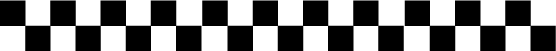
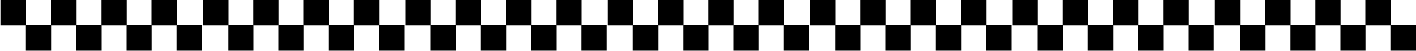

The current version of your controller’s system must be 5.3.2.
To check the installed version on your controller, go to the dashboard of your NAVIE application and navigate to the FIRMWARE section.
If the version displayed in this section is not up to date, make sure to update it to ensure optimal performance.
In summary. Navie looks more like an integral component of your LMX 56 than just a GPS application. It’s an integral part of the LMX experience. It simplifies navigation, offers real-time performance tracking, allows for electric assistance customization, and facilitates the sharing of your adventures.
With this tool, your speedbike adapts to your use and the place you’re riding. The LMX 56 and the Navie app form an unbeatable combo for an exceptional off-road experience.
Download it now and get ready for epic adventures with your speed bike!
